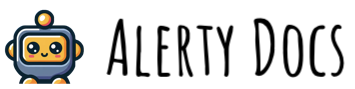Overview
The Data Analysis Agent is a powerful tool designed to monitor and analyze database queries, providing valuable insights and helping to uncover potential errors in your application. This agent is part of the Alerty AI suite, offering comprehensive monitoring and analysis solutions for developers and businesses.Features
- Customizable database query monitoring
- Flexible run frequency options
- Detailed analysis reports
- Error detection and insights
Setting Up an Agent
- Navigate to the Data Analysis Agent section in your Alerty dashboard
- Click “Add Agent”
- Fill in the following details:
DSN (Data Source Name)
Enter the connection string for your database. For example:Agent Run Frequency
Choose how often the agent should run:- Manual
- Hourly
- Daily
- Weekly
Agent Report Frequency
Specify when you want to receive reports:- After each job run
- Daily summary
- Weekly summary
Query
Enter the SQL query you want to monitor. For example:Analysis Goal
Describe what you want to achieve with this analysis. For example: “Analyze how the user count grows”Agent Name
Give your agent a descriptive name, such as “My User Counter Agent”- Click “Create & Run Agent” to start the analysis
Viewing Results
After the agent runs, you can view the results in the Alerty dashboard. The report will include:- Summary of the query results
- Analysis based on the specified goal
- Detected anomalies or potential errors
- Insights and recommendations
Example Use Case
Total Orders per Customer
Query:- Identify your most valuable customers
- Detect unusual spending patterns that might indicate errors or fraud
- Track customer spending trends over time
Best Practices
- Start with simple queries and gradually increase complexity
- Ensure your queries are optimized for performance
- Use clear and descriptive agent names
- Regularly review and adjust your analysis goals
Troubleshooting
- If your agent fails to run, check your database connection string (DSN)
- Ensure your query syntax is correct for your specific database type
- For performance issues, consider optimizing your query or adjusting the run frequency