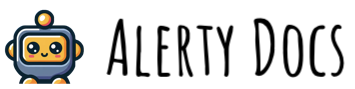Overview
The Database Performance Agent is a sophisticated tool designed to analyze and interpret your database metrics, providing expert advice on performance optimization. This agent is part of the Alerty AI suite, offering comprehensive monitoring and analysis solutions for developers and businesses.Tutorial Video

Features
- Automated database performance analysis
- Expert interpretation of metrics
- Customizable run frequency
- Detailed performance reports with actionable insights
- Support for various database types (e.g., Supabase, PostgreSQL)
Setting Up an Agent
- Navigate to the Database Performance Agent section in your Alerty dashboard
- Click “Add Agent”
- Fill in the following details:
Database
Select the database you want to monitor from your inventory. For example:- rjppqaaoinndpoysuhec (Supabase)
- Your PostgreSQL database name
Agent Run Frequency
Choose how often the agent should run:- Manual
- Hourly
- Daily
- Weekly
Agent Name
Give your agent a descriptive name, such as “Supabase Agent” or “Postgres Performance Monitor”- Click “Create & Run Agent” to start the analysis
Viewing Results
After the agent runs, you can view the results in the Alerty dashboard. The performance report will include:- Summary of database performance
- Detailed analysis of key metrics (e.g., CPU Usage, Memory Usage, I/O Operations)
- Visual representations of data (charts, graphs)
- Expert interpretation of the data
- Actionable advice for optimization
Example Report Section: CPU Usage Analysis
Use Cases
-
Performance Optimization
- Identify bottlenecks in database performance
- Receive expert advice on how to optimize queries and resource allocation
-
Capacity Planning
- Monitor resource usage trends over time
- Make informed decisions about when to scale your database
-
Troubleshooting
- Quickly identify the root cause of performance issues
- Get actionable advice on how to resolve problems
Best Practices
- Run the agent regularly to establish baseline performance metrics
- Pay attention to trends and sudden changes in performance
- Implement the agent’s recommendations and monitor the impact
- Use the insights to inform your database management and optimization strategies
Troubleshooting
- If you’re not seeing expected metrics, check your database connection settings
- Ensure that your database permissions allow for performance metric collection
- For persistent issues, check the Alerty documentation or reach out to support