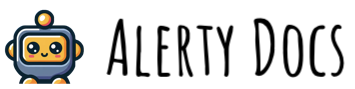Overview
The Frontend Test Agent is a powerful tool designed to automatically test frontend features of your website, providing valuable insights into performance and potential issues. This agent is part of the Alerty AI suite, offering comprehensive monitoring and testing solutions for developers and businesses.Tutorial Video

Features
- Customizable frontend testing scenarios
- Performance analysis and reporting
- Issue detection and documentation
- Flexible success condition settings
Setting Up an Agent
- Navigate to the Frontend Test Agent section in your Alerty dashboard
- Click “Add Agent”
- Fill in the following details:
Agent Name
Give your agent a descriptive name, such as “My QA Agent” or “Pricing Page Test”URL
Enter the full URL of the website you want to test, for example:Instructions
Provide clear, step-by-step instructions for the agent to follow. For example:Cookies (Optional)
If your test requires specific cookie settings, you can add them here.Success Conditions (Required)
Define the conditions that determine a successful test. You can add multiple conditions:- CONTENT_CONTAINS: Checks if specific content is present on the page
- URL_CONTAINS: Verifies if the URL contains a specific string
- CONTENT_CONTAINS: Slack Connect
- URL_CONTAINS: /pricing
Running Tests
Once you’ve set up your agent, you can:- Run tests manually by clicking the “Run” button
- Set up automatic test schedules (if available)
Viewing Results
After the agent runs, you can view the results in the Alerty dashboard. The report will include:- Summary of the test results
- Details on whether success conditions were met
- Performance metrics (if applicable)
- Any detected issues or anomalies
Example Test Result
Use Cases
-
Pricing Page Verification
- Ensure the pricing page is accessible and contains expected content
- Verify that all pricing tiers are displayed correctly
-
Login Functionality
- Test the accessibility of the login page
- Verify that login forms contain expected fields
-
Content Checks
- Ensure critical content is present on specific pages
- Verify that dynamic content is loading correctly
Best Practices
- Start with simple, focused tests and gradually increase complexity
- Use clear and concise instructions for the agent
- Set specific and measurable success conditions
- Regularly review and update your tests as your website evolves
Troubleshooting
- If a test fails, review the instructions and success conditions for accuracy
- Check if the website’s content or structure has changed since the test was created
- Verify that any required cookies or authentication are correctly set up