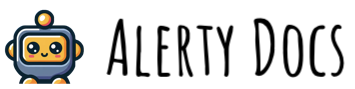Overview
The Geo Test Agent is a powerful tool designed to run speed tests from different regions of the globe to give you a more complete report.Tutorial Video

Supported Regions
- 🇯🇵 Asia Pacific (Tokyo)
- 🇧🇷 South America (São Paulo)
- 🇺🇸 US West (Oregon)
- (more coming soon)
Features
- Flexible run frequency options
- Detailed analysis reports with average results
Setting Up an Agent
- Navigate to the Geo Test Agent section in your Alerty dashboard
- Click “Add Agent”
- Fill in the following details:
URL
Enter the URL of your website that you want to run the speed tests agains or select the resource that your created alreadyAgent Run Frequency
Choose how often the agent should run:- Manual
- Hourly
- Daily
- Weekly
Agent Name
Give your agent a descriptive name, such as “My Geo Test Agent”- Click “Create & Run Agent” to start the analysis
Viewing Results
After the agent runs, you can view the results in the Alerty dashboard. The report will include:- Latency for each region
- Load time for each region
- Average of Latency and Load time
Best Practices
- Ensure your URL is reacheable from the test regions
- Use clear and descriptive agent names