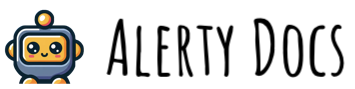Features
- Error Monitoring: Automatically captures errors and their stack traces.
- Service Monitoring: Monitors the health and performance of your services.
- Customizable Alerts: Set up alerts to notify you when something goes wrong.
- Lightweight and Fast: Designed to be efficient with minimal overhead.
Tutorial Video

Getting Started
You can install the Alerty SDK via npm:Database Monitoring
If you also want to monitor your database, Alerty integrates with the following ORM libraries:Prisma
First, in the generator block of yourschema.prisma file, enable the tracing feature flag:
PrismaInstrumentation to the instrumentations option and capture the error events: