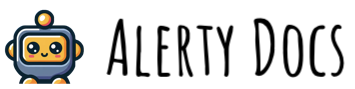What is Stripe Monitoring?
Stripe monitoring is a feature that allows you to track your Stripe account and receive alerts for important account events.Setting up Stripe Monitoring
To monitor AWS RDS databases, you’ll need to provide some information:- Account Name: A friendly name for your Stripe account (can be anything you like).
- Access Key: Your Stripe access key.
Creating a Restricted Access Key with Read-Only Permissions
We recommend creating a Restricted Access Key with read-only permissions to your Stripe Account. Here’s how to do it:- Generate a restricted API key
- Select “Read Only” permissions
- Copy the API key and paste it into Alerty when prompted.
Creating a Stripe Monitor
After you have your Account Name and Restricted Stripe API Key, you can create a new Stripe monitor in Alerty:- Visit the Alerty dashboard
- Click on ”+ Stripe” to add a new Stripe monitor
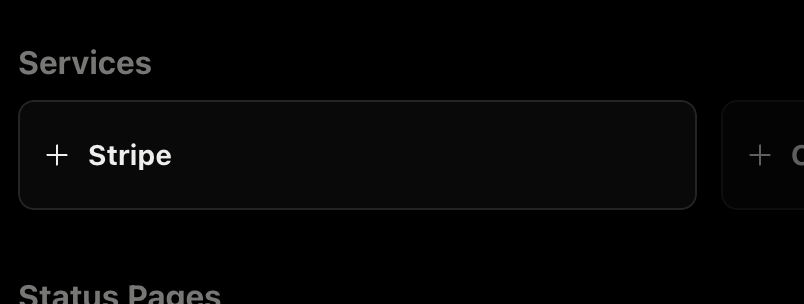
- Enter your Account Name and Restricted Stripe API Key and click “Create Monitor”
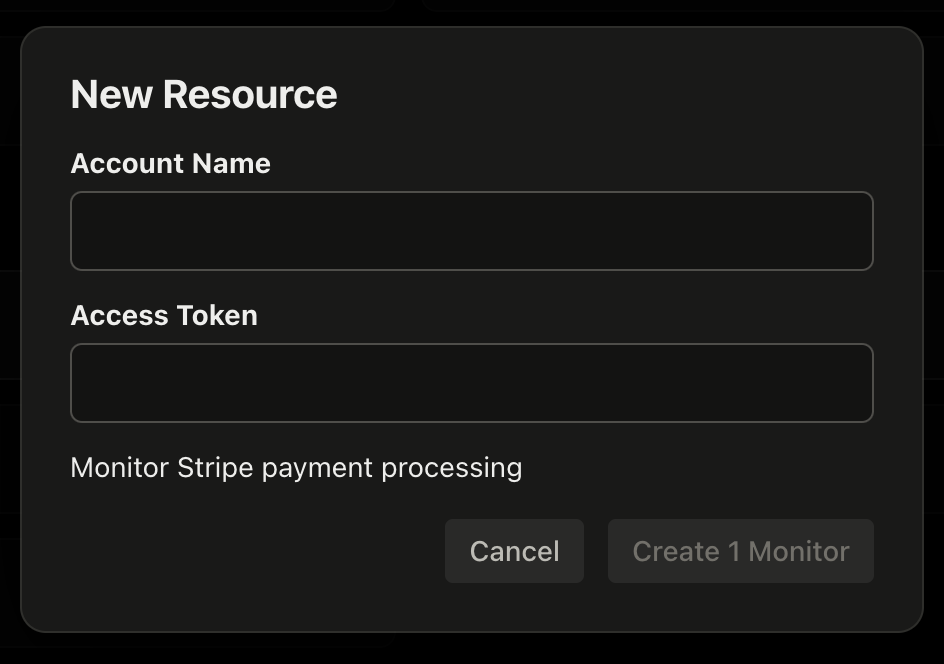
- Alerty will begin monitoring your Stripe account!