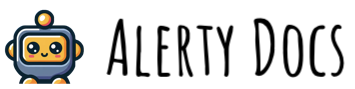What is Uptime Monitoring?
Uptime monitoring is a feature that allows you to track your website’s availability and receive alerts when it goes down. It works by periodically checking your website and alerting you if it becomes unreachable.Why Monitor Uptime?
Monitoring your website’s uptime is essential for several reasons:- Customer Experience: A website that’s frequently down or slow can frustrate users
- SEO: Search engines penalize websites with poor uptime, which can hurt search rankings
- Revenue: Downtime can lead to lost sales and revenue
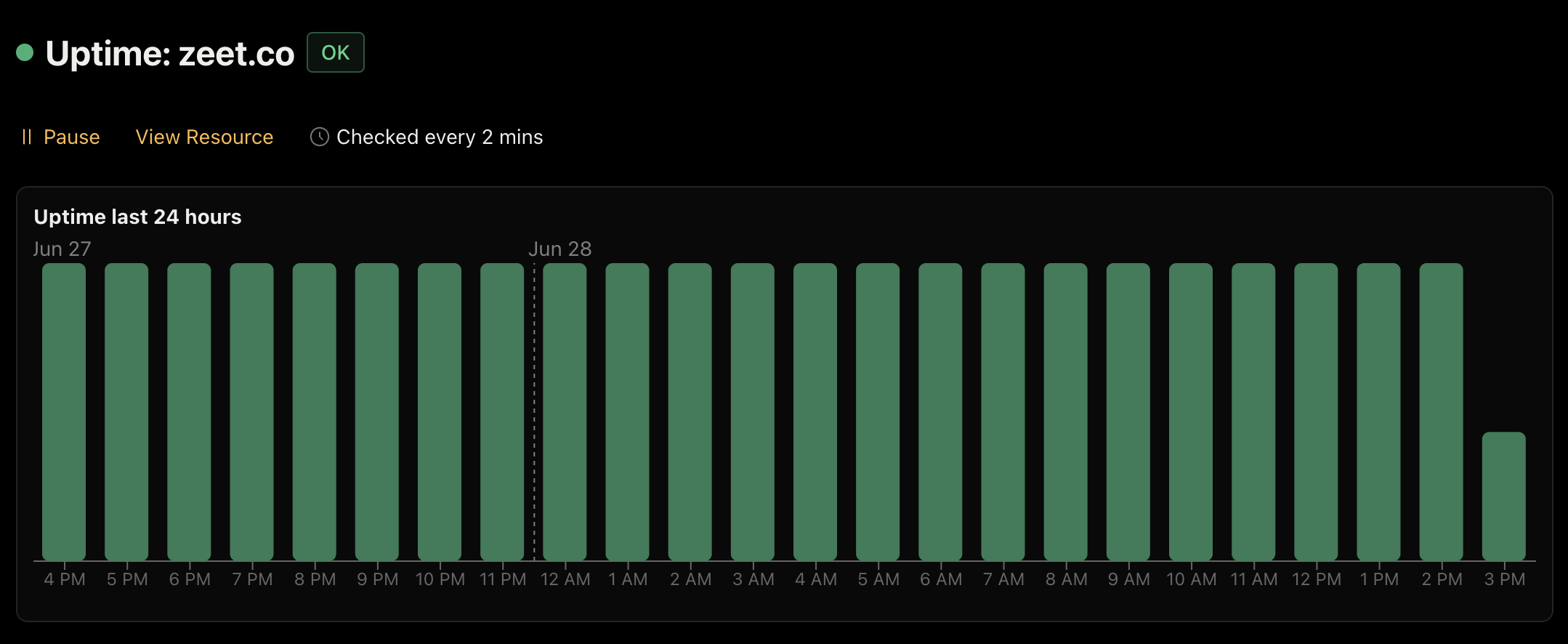
How do I set up Uptime Monitoring?
- Visit the Alerty dashboard
-
Click on ”+ URL” to add a new URL monitor
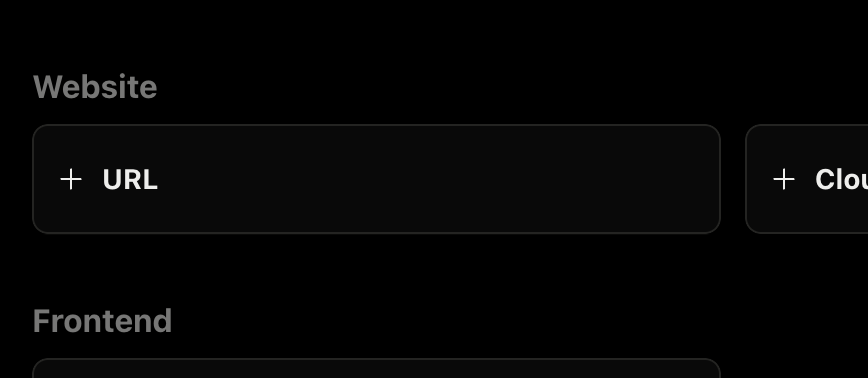
-
Enter your website URL and click “Create Monitor”
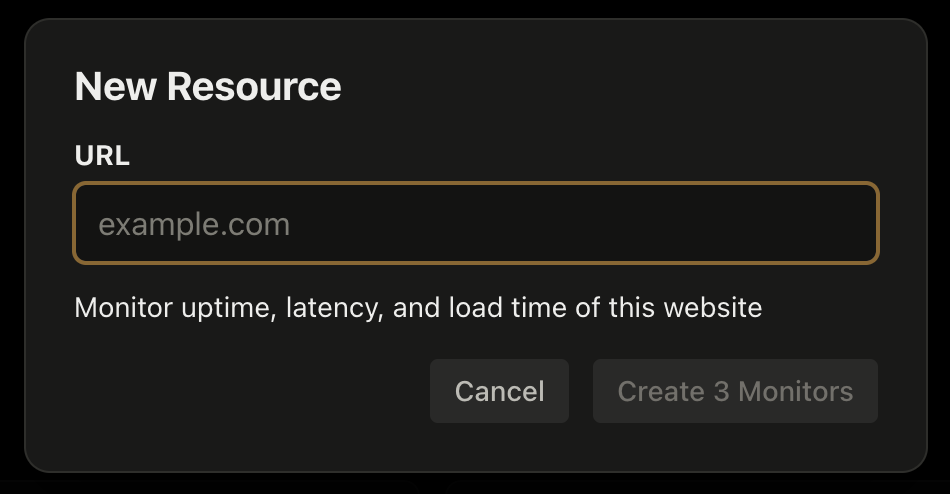
- Alerty will begin monitoring your website!