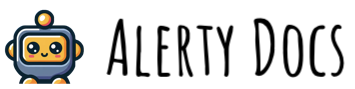What is AWS RDS Database Monitoring?
AWS RDS Database Monitoring is a feature that allows you to track the performance and storage usage of your RDS databases. It analyzes memory usage, CPU usage, and storage usage, alerting you when thresholds are exceeded.Why Monitor RDS Database?
Monitoring RDS databases can help you:- Detect potential performance issues before they impact applications
- Identify resource utilization trends
- Optimize database performance and storage allocation
Tutorial Video

How do I set up AWS RDS Database Monitoring?
Add the AWS RDS resource to your Alerty inventory, and Alerty will begin monitoring it automatically! When Alerty detects an issue, it will send you an alert.Setting up AWS RDS Database Monitoring
To monitor AWS RDS databases, you’ll need to provide some information:- Instance ID: The name of your RDS database instance.
- Region: The region where your RDS instance is located.
- Access Key: Your AWS access key ID.
- Secret Access Key: Your AWS secret access key.
Finding Your Instance ID
- Sign in to the AWS Management Console and open the RDS console.
- In the list of databases, find the “DB identifier” column for the database you want to monitor.
- Copy this ID and paste it into Alerty when prompted.
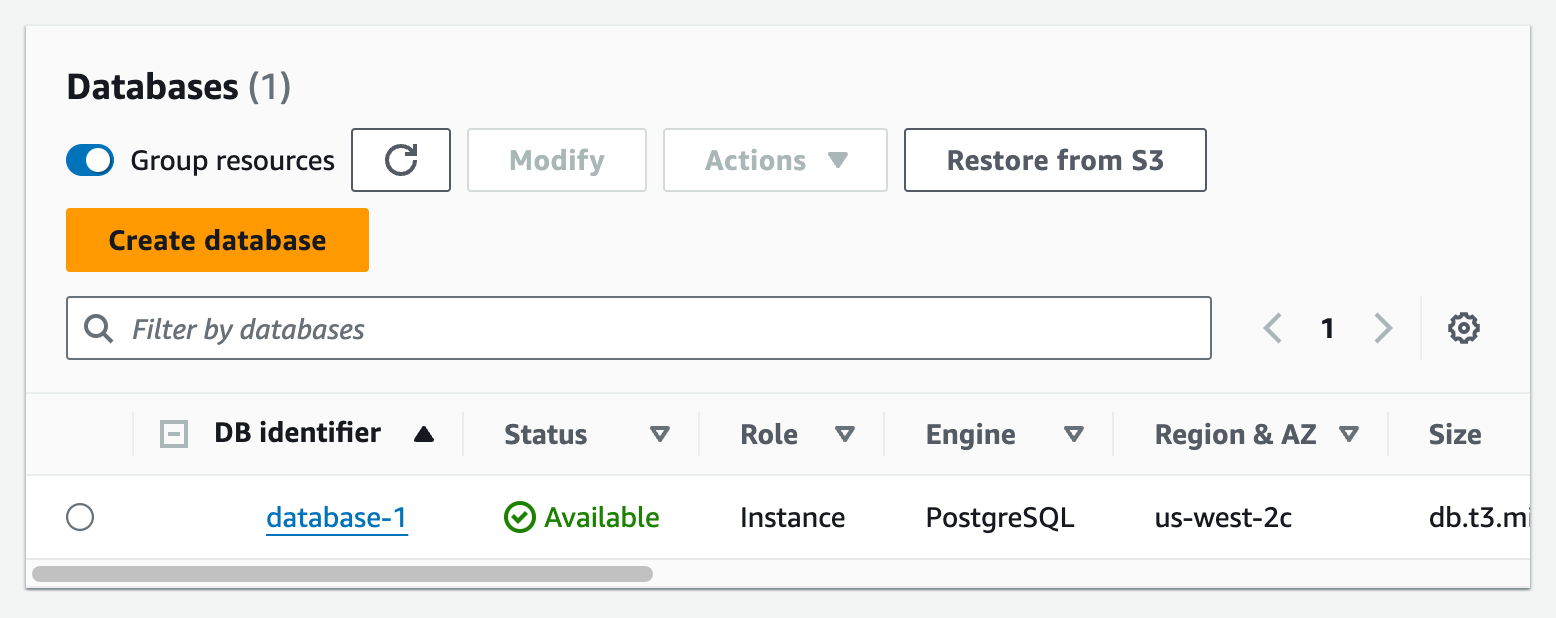
Creating an IAM User with Read-Only Permissions
We recommend creating an IAM user with read-only permissions for RDS and CloudWatch. Here’s how to do it:- Sign in to the AWS Management Console and open the IAM console.
- In the navigation pane, choose “Users”, then “Add user”.
- Set a user name (e.g., “AlertyRDSMonitoring”).
- Under “Select AWS credential type”, choose “Access key - Programmatic access”.
- Click “Next: Permissions”.
- Click “Attach existing policies directly”.
- Search for and select the following policies:
- “AmazonRDSReadOnlyAccess”
- “CloudWatchReadOnlyAccess”
- Click “Next: Tags” (add tags if desired), then “Next: Review”.
- Review the user details and click “Create user”.
- On the success page, you’ll see the Access key ID and Secret access key.
Monitors
The following monitors are available for AWS RDS Database:- Memory Usage Monitor
- Alerts when free memory is below 100 MB
- CPU Usage Monitor
- Alerts when CPU usage is above 70%
- Storage Usage Monitor
- Alerts when free storage is below 250 MB